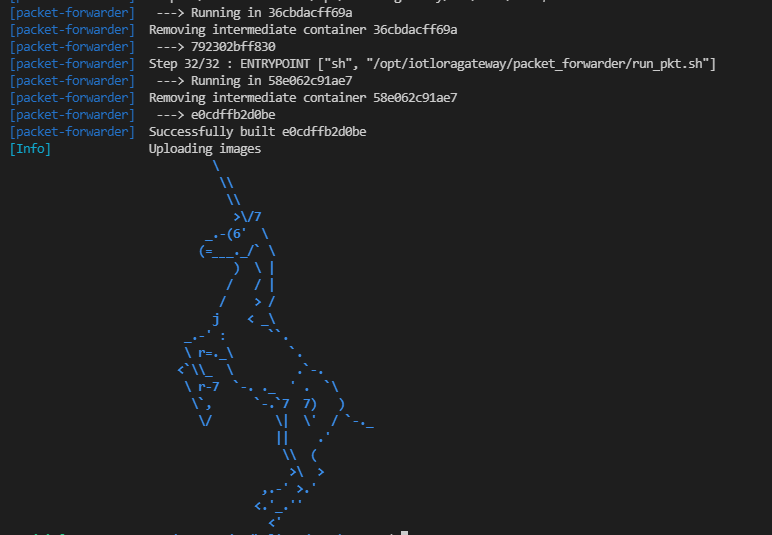Hey,
Thanks for getting back to me, I will try to provide as much of the info you requested as possible.
so I am trying to build this https://docs.helium.com/mine-hnt/data-only-guides/balena-data-only-hotspot/ using this source GitHub - mpous/helium-data-hotspot
I am using a raspberry pi 3 B+ model and using windows 10 on my desktop.
The docker compose :
version: ‘2.4’
services:
packet-forwarder:
build:
context: ./hm-pktfwd
privileged: true
volumes:
- ‘pktfwdr:/var/pktfwd’
helium-miner:
build:
context: ./hm-gatewayrs
expose:
- ‘1680’
ports:
- ‘44158:44158/tcp’
volumes:
- ‘miner-storage:/var/data’
- ‘miner-log:/var/log/miner’
- ‘pktfwdr:/var/pktfwd’
cap_add:
- SYS_RAWIO
devices:
- ‘/dev/i2c-1:/dev/i2c-1’
environment:
DBUS_SYSTEM_BUS_ADDRESS: ‘unix:path=/host/run/dbus/system_bus_socket’
RELEASE_BUMPER: foobar
labels:
io.balena.features.dbus: ‘1’
volumes:
miner-storage: {}
miner-log: {}
pktfwdr: {}
docker files:
Packet Forwarder Docker File
(C) Nebra Ltd 2019
Licensed under the MIT License.
####################################################################################################
################################## Stage: builder ##################################################
FROM balenalib/raspberry-pi-debian:buster-build as builder
Move to correct working directory
WORKDIR /opt/iotloragateway/dev
Copy python dependencies for pip install later
COPY requirements.txt requirements.txt
This will be the path that venv uses for installation below
ENV PATH=“/opt/iotloragateway/dev/venv/bin:$PATH”
Install build tools
hadolint ignore=DL3008
RUN apt-get update &&
apt-get -y install --no-install-recommends
automake
libtool
autoconf
git
ca-certificates
pkg-config
build-essential
python3
python3-pip
python3-venv
# Because the PATH is already updated above, this command creates a new venv AND activates it
# Given venv is active, this `pip` refers to the python3 variant
RUN python3 -m venv /opt/iotloragateway/dev/venv &&
pip install --no-cache-dir -r requirements.txt
Copy the buildfiles and sx1302 concentrator fixes
COPY buildfiles buildfiles
COPY sx1302fixes sx1302fixes
Clone the lora gateway and packet forwarder repos
RUN git clone GitHub - NebraLtd/lora_gateway: Driver/HAL to build a gateway using a concentrator board based on Semtech SX1301 multi-channel modem and SX1257/SX1255 RF transceivers.
RUN git clone GitHub - NebraLtd/packet_forwarder: A LoRa packet forwarder is a program running on the host of a LoRa gateway that forwards RF packets receive by the concentrator to a server through a IP/UDP link, and emits RF packets that are sent by the server.
Create folder needed by packetforwarder compiler
RUN mkdir -p /opt/iotloragateway/packetforwarder
Compile for sx1301 concentrator on all the necessary SPI buses
RUN ./buildfiles/compileSX1301.sh spidev0.0
RUN ./buildfiles/compileSX1301.sh spidev0.1
RUN ./buildfiles/compileSX1301.sh spidev1.0
RUN ./buildfiles/compileSX1301.sh spidev1.1
RUN ./buildfiles/compileSX1301.sh spidev1.2
RUN ./buildfiles/compileSX1301.sh spidev2.0
RUN ./buildfiles/compileSX1301.sh spidev2.1
RUN ./buildfiles/compileSX1301.sh spidev32766.0
Compile for sx1302 concentrator
RUN ./buildfiles/compileSX1302.sh
No need to cleanup the builder
####################################################################################################
################################### Stage: runner ##################################################
FROM balenalib/raspberry-pi-debian:buster-run as runner
Start in sx1301 directory
WORKDIR /opt/iotloragateway/packet_forwarder/sx1301
Install python3-venv and python3-rpi.gpio
hadolint ignore=DL3008
RUN apt-get update &&
apt-get -y install
python3-venv
python3-rpi.gpio &&
apt-get autoremove -y &&
apt-get clean &&
rm -rf /var/lib/apt/lists/*
Copy sx1301 packetforwader from builder
COPY --from=builder /opt/iotloragateway/packetforwarder .
Copy sx1301 regional config templates
COPY lora_templates_sx1301 lora_templates_sx1301/
Use EU config as initial default
COPY lora_templates_sx1301/local_conf.json local_conf.json
COPY lora_templates_sx1301/EU-global_conf.json global_conf.json
Move to sx1302 directory
WORKDIR /opt/iotloragateway/packet_forwarder/sx1302
Copy sx1302 hal from builder
COPY --from=builder /opt/iotloragateway/dev/sx1302_hal-1.0.5 .
Copy sx1302 regional config templates
COPY lora_templates_sx1302 lora_templates_sx1302/
Use EU config as initial default
COPY lora_templates_sx1302/local_conf.json packet_forwarder/local_conf.json
COPY lora_templates_sx1302/EU-global_conf.json packet_forwarder/global_conf.json
Move to main packet forwarder directory and copy source code
WORKDIR /opt/iotloragateway/packet_forwarder
COPY files/* ./
Copy venv from builder and update PATH to activate it
COPY --from=builder /opt/iotloragateway/dev/venv /opt/iotloragateway/dev/venv
ENV PATH=“/opt/iotloragateway/dev/venv/bin:$PATH”
Run run_pkt script
ENTRYPOINT [“sh”, “/opt/iotloragateway/packet_forwarder/run_pkt.sh”]
Thanks for the help.